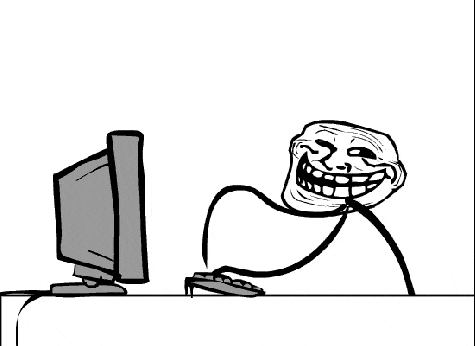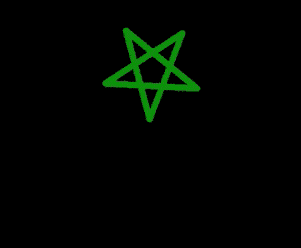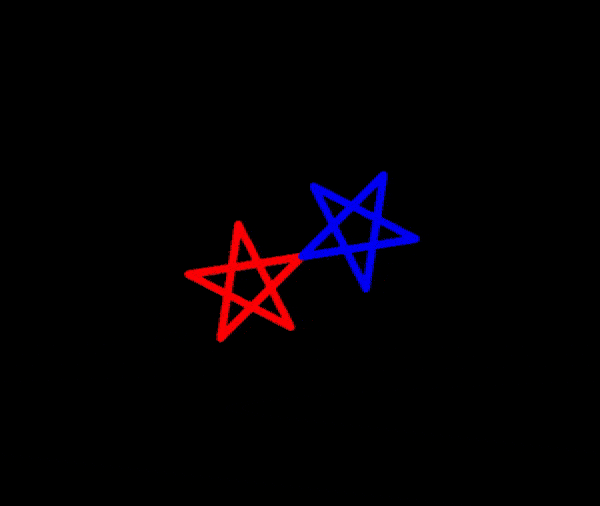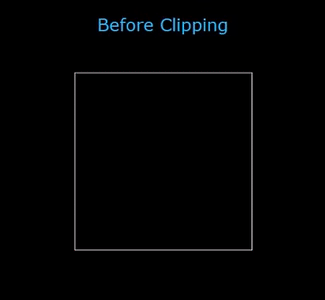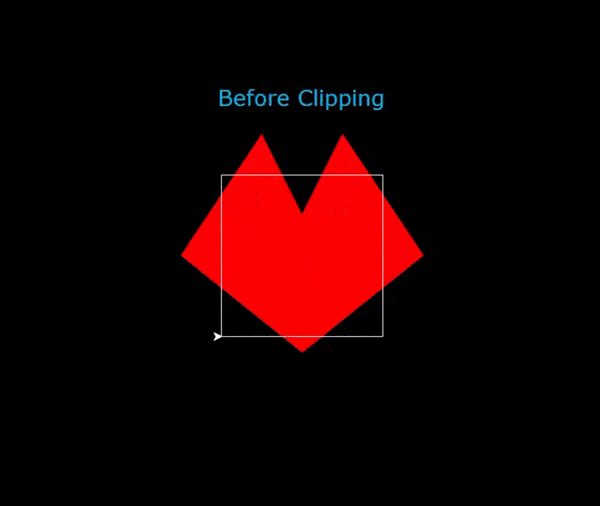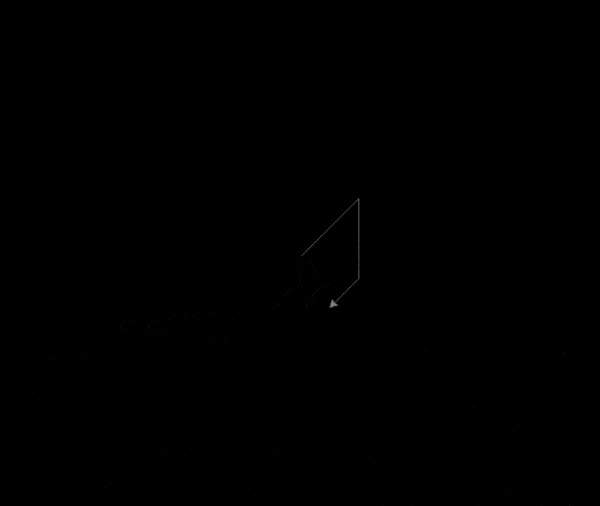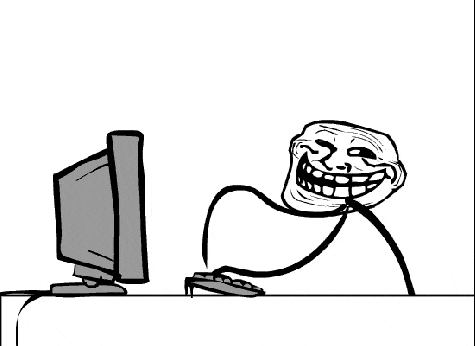Computer Graphics Lab

1. Point ▶
import turtle
turtle.title("Point")
screen = turtle.Screen()
screen.bgcolor("black")
t = turtle.Turtle()
t.speed("fastest")
t.width(3)
t.color("red")
t.dot()
t.ht()

2. Line ▶
import turtle
turtle.title("Line")
screen = turtle.Screen()
screen.bgcolor("black")
t = turtle.Turtle()
t.speed("fastest")
t.width(3)
t.color("green")
t.backward(200)
t.forward(400)
t.ht()
3. Triangle ▶
import turtle
turtle.title("Triangle")
screen = turtle.Screen()
screen.bgcolor("black")
t = turtle.Turtle()
t.speed("fastest")
t.width(3)
t.color("deepskyblue")
for i in range(3):
t.left(120)
t.forward(200)
t.ht()
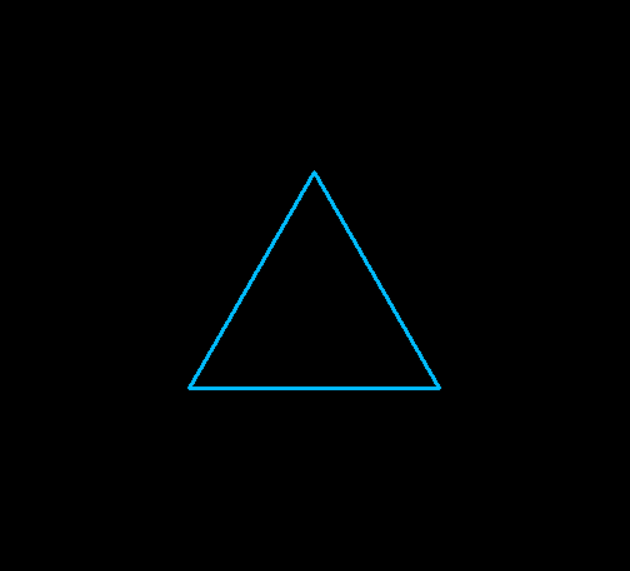
4. Rectangle ▶
import turtle
turtle.title("Rectangle")
screen = turtle.Screen()
screen.bgcolor("black")
t = turtle.Turtle()
t.speed("fastest")
t.width(2)
t.color("gold")
for i in range(2):
t.forward(200)
t.right(90)
t.forward(100)
t.right(90)
t.ht()
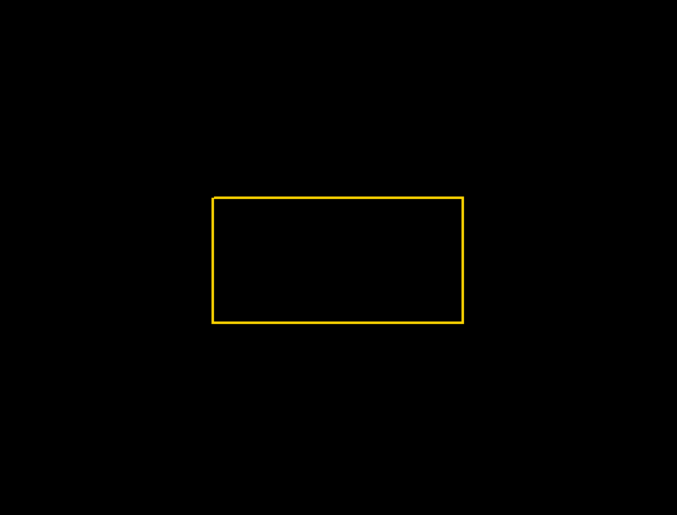
5. Circle ▶
import turtle
turtle.title("Circle")
screen = turtle.Screen()
screen.bgcolor("black")
t = turtle.Turtle()
t.speed("fastest")
t.width(3)
t.color("magenta")
t.circle(100)
t.ht()
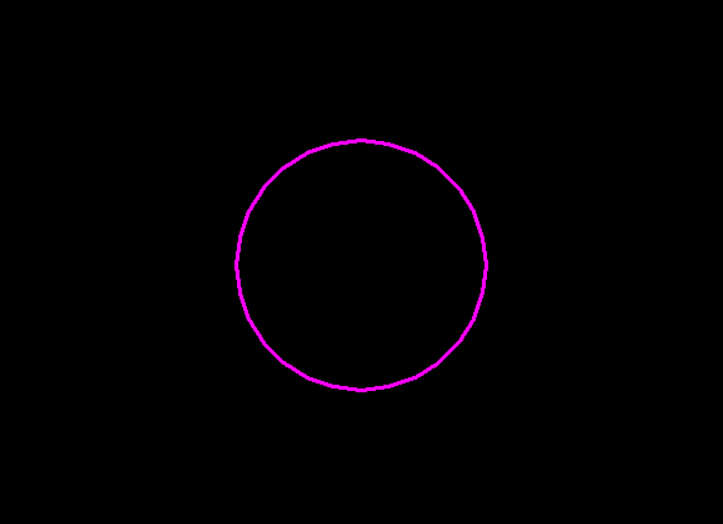
6. Ellipse ▶
import turtle
turtle.title("Ellipse")
screen = turtle.Screen()
screen.bgcolor("black")
t = turtle.Turtle()
t.speed("fastest")
t.width(3)
t.color("orange","black")
t.shape("circle")
t.shapesize(5,10,5)
t.stamp()
t.ht()
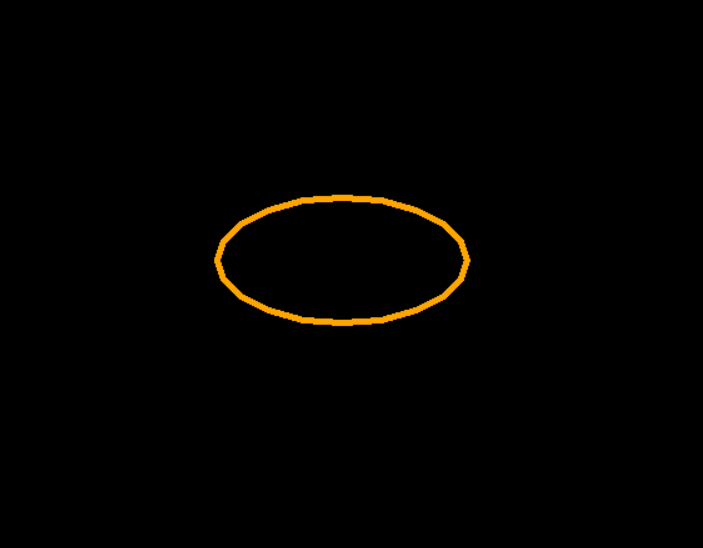
7. Rotation ▶
import turtle
turtle.title("Rotating Object")
screen = turtle.Screen()
screen.bgcolor("black")
t = turtle.Turtle()
t.speed("fastest")
t.width(10)
t.color("green")
def drawObject():
for i in range(10):
t.forward(143)
t.right(144)
def rotate(deg):
t.right(deg)
while True:
t.hideturtle()
t.clear()
drawObject()
rotate(35)
screen.delay(1)
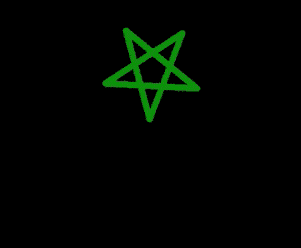
8. 2D Object Filling ▶
import turtle
turtle.title("2D Object Filling")
screen = turtle.Screen()
screen.bgcolor("black")
t = turtle.Turtle()
t.width(3)
t.color("chocolate")
t.begin_fill()
for i in range(6):
t.left(60)
t.forward(100)
t.end_fill()
t.ht()
9. 2D Object Transformations
▶
from time import sleep
import turtle
turtle.title("2D Object Transformations")
screen = turtle.Screen()
screen.bgcolor("black")
t = turtle.Turtle()
t.color("red")
t.width(2)
t.goto(-400,0)
t.goto(400,0)
t.home()
t.goto(0,-400)
t.goto(0,400)
t.home()
t.color("blue")
pen = turtle.Turtle()
pen.color("blue")
pen.penup()
pen.ht()
pen.goto(0,250)
pen.write("Transformation on Square",align="center",font=("Verdana", 20, "underline"))
t.shape("square")
sleep(2.5)
pen.goto(-300,200)
pen.write("-> Rotation",font=("Verdana", 20, "normal"))
sleep(0.5)
t.tilt(45)
sleep(2)
pen.goto(-300,160)
pen.write("-> Translation",font=("Verdana", 20, "normal"))
t.penup()
t.goto(150,-150)
t.pendown()
sleep(2)
x = t.clone()
pen.goto(-300,120)
pen.write("-> Scaling",font=("Verdana", 20, "normal"))
t.shapesize(3,2)
sleep(2)
x.shapesize(3,2)
t.penup()
t.goto(150,150)
t.pendown()
pen.goto(-300,80)
pen.write("-> Reflection",font=("Verdana", 20, "normal"))
t.tilt(90)
sleep(2)
x.ht()
pen.goto(-300,40)
pen.write("-> Shearing",font=("Verdana", 20, "normal"))
t.shearfactor(-4.5)
10. Composition of Two Rotations
▶
import turtle
turtle.title("Composition of Two Rotations")
screen = turtle.Screen()
screen.bgcolor("black")
t = turtle.Turtle()
t.speed("fastest")
t.width(10)
t.color("red")
tt = t.clone()
tt.color("blue")
def drawObject():
for i in range(10):
t.forward(143)
tt.forward(143)
t.right(144)
tt.right(144)
def rotate(deg):
t.right(deg)
tt.left(deg+10)
while True:
t.hideturtle()
tt.hideturtle()
t.clear()
tt.clear()
drawObject()
rotate(45)
screen.delay(1)
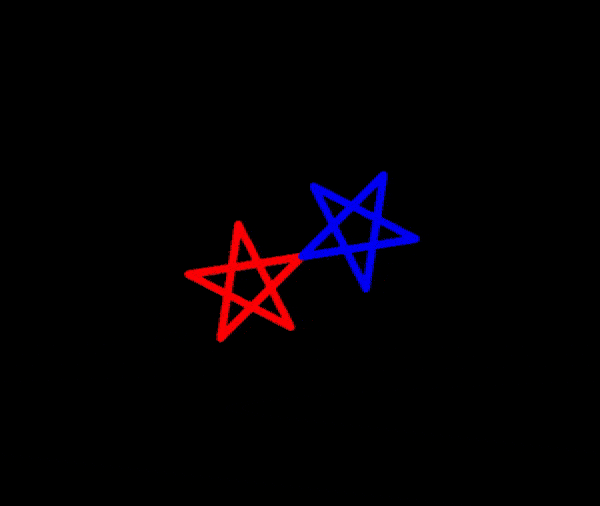
11. Cohen-Sutherland Line Clipping
▶
from time import sleep
import turtle
turtle.title("Cohen-Sutherland Line Clipping")
screen = turtle.Screen()
screen.bgcolor("black")
t = turtle.Turtle()
t.speed("fastest")
t.width(1)
t.ht()
def write(text):
t.color("deepskyblue")
t.penup()
t.goto(0,200)
t.write(text,align="center",font=("Verdana",20,"normal"))
def drawLine(x1, y1, x2, y2):
t.penup()
t.goto(x1,y1)
t.pendown()
t.goto(x2,y2)
write("Before Clipping")
w = t.clone()
INSIDE = 0 #0000
LEFT = 1 #0001
RIGHT = 2 #0010
BOTTOM = 4 #0100
TOP = 8 #1000
# Clip Window coords
x_max = 140.0
y_max = 140.0
x_min = -140.0
y_min = -140.0
w.color("white")
w.penup()
w.goto(x_min,y_min)
w.pendown()
w.goto(x_min,y_max)
w.goto(x_max,y_max)
w.goto(x_max,y_min)
w.goto(x_min,y_min)
def computeCode(x, y):
code = INSIDE
if x < x_min:
code |= LEFT
elif x > x_max:
code |= RIGHT
if y < y_min:
code |= BOTTOM
elif y > y_max:
code |= TOP
return code
def cohenSutherlandClip(x1, y1, x2, y2):
code1 = computeCode(x1, y1)
code2 = computeCode(x2, y2)
accept = False
while True:
if code1 == 0 and code2 == 0:
accept = True
break
elif (code1 & code2) != 0:
break
else:
x, y = 1.0, 1.0
if code1 != 0:
code_out = code1
else:
code_out = code2
if code_out & TOP:
x = x1 + (x2 - x1) * (y_max - y1) / (y2 - y1)
y = y_max
elif code_out & BOTTOM:
x = x1 + (x2 - x1) * (y_min - y1) / (y2 - y1)
y = y_min
elif code_out & RIGHT:
y = y1 + (y2 - y1) * (x_max - x1) / (x2 - x1)
x = x_max
elif code_out & LEFT:
y = y1 + (y2 - y1) * (x_min - x1) / (x2 - x1)
x = x_min
if code_out == code1:
x1,y1 = x,y
code1 = computeCode(x1,y1)
else:
x2,y2 = x,y
code2 = computeCode(x2, y2)
if accept:
drawLine(x1,y1,x2,y2)
else:
pass
t.color("red")
coords = [ (-150,-130,-200,50),
(-150,-20,-50,180),
(0,-50,-50,50),
(50,20,100,-180),
(80,100,200,100) ]
for point in coords:
drawLine(point[0], point[1], point[2], point[3])
sleep(4)
t.clear()
write("After Clipping")
t.color("red")
for point in coords:
cohenSutherlandClip(point[0], point[1], point[2], point[3])
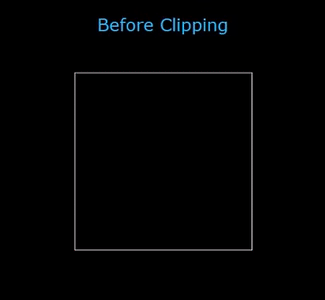
12. Sutherland-Hodgman Polygon Clipping
▶
from time import sleep
import turtle
turtle.title("Sutherland-Hodgman Polygon Clipping")
screen = turtle.Screen()
screen.bgcolor("black")
t = turtle.Turtle()
t.speed("fastest")
def clip(subjectPolygon, clipPolygon):
def inside(p):
return(cp2[0]-cp1[0])*(p[1]-cp1[1]) > (cp2[1]-cp1[1])*(p[0]-cp1[0])
def computeIntersection():
dc = [ cp1[0] - cp2[0], cp1[1] - cp2[1] ]
dp = [ s[0] - e[0], s[1] - e[1] ]
n1 = cp1[0] * cp2[1] - cp1[1] * cp2[0]
n2 = s[0] * e[1] - s[1] * e[0]
n3 = 1.0 / (dc[0] * dp[1] - dc[1] * dp[0])
return [(n1*dp[0] - n2*dc[0]) * n3, (n1*dp[1] - n2*dc[1]) * n3]
outputList = subjectPolygon
cp1 = clipPolygon[-1]
for clipVertex in clipPolygon:
cp2 = clipVertex
inputList = outputList
outputList = []
s = inputList[-1]
for subjectVertex in inputList:
e = subjectVertex
if inside(e):
if not inside(s):
outputList.append(computeIntersection())
outputList.append(e)
elif inside(s):
outputList.append(computeIntersection())
s = e
cp1 = cp2
return(outputList)
def goto(p):
t.penup()
t.goto(p)
t.pendown()
def write(text):
t.color("deepskyblue")
t.penup()
t.goto(0,180)
t.write(text,align="center",font=("Verdana",20,"normal"))
def draw(points,col):
t.color(col)
goto(points[0])
for point in points:
t.goto(point)
t.goto(points[0])
polygon = [ (-150,0), (0,-120), (150,0),
(50,150), (0,50), (-50,150)]
clipWindow = [ (-100,-100), (100,-100), (100,100), (-100,100) ]
write("Before Clipping")
t.begin_fill()
draw(polygon,"red")
t.end_fill()
draw(clipWindow,"white")
clippedPoints = clip(polygon,clipWindow)
clippedResult = [tuple(p) for p in clippedPoints]
sleep(4)
t.clear()
write("After Clipping")
t.begin_fill()
draw(clippedResult,"red")
t.end_fill()
draw(clipWindow,"white")
t.ht()
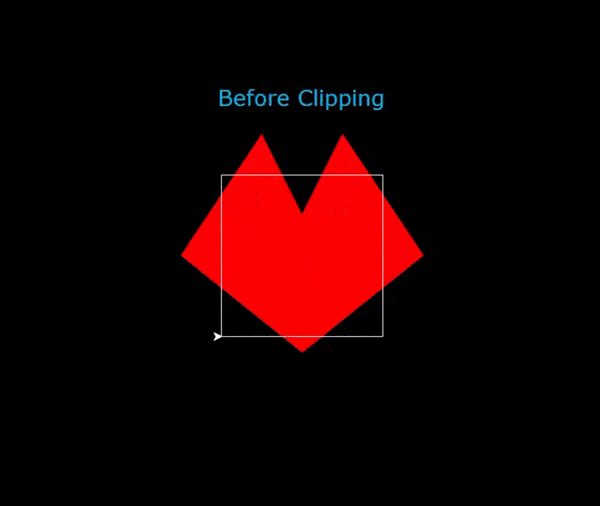
13. 3D Object ▶
import turtle
turtle.title("3D Object")
screen = turtle.Screen()
screen.bgcolor("black")
t = turtle.Turtle()
t.speed("fastest")
top = (20,180)
# Right side
t.color("darkgoldenrod")
t.begin_fill()
t.left(10)
t.forward(100)
t.goto(top)
t.home()
t.end_fill()
# Left side
t.color("goldenrod")
t.begin_fill()
t.left(160)
t.forward(60)
t.goto(top)
t.home()
t.end_fill()
t.ht()
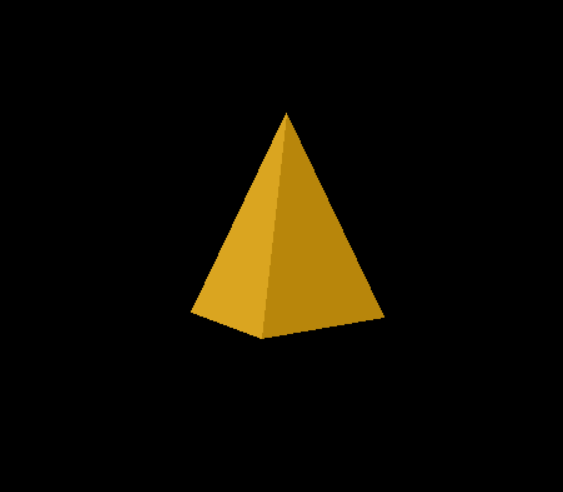
14. 3D Object Filling ▶
import turtle
turtle.title("3D Object Filling")
screen = turtle.Screen()
screen.bgcolor("black")
t = turtle.Turtle()
t.speed("fastest")
d = 100
def move():
t.forward(d)
# Right side
t.color("grey")
t.begin_fill()
t.left(45)
move()
t.right(135)
move()
t.right(45)
move()
t.right(135)
move()
t.end_fill()
# Left side
t.color("darkgrey")
t.begin_fill()
t.left(45)
move()
t.left(135)
move()
t.left(45)
move()
t.left(135)
move()
t.end_fill()
# Top side
t.color("lightgrey")
t.begin_fill()
t.left(45)
move()
t.right(90)
move()
t.right(90)
move()
t.right(90)
move()
t.right(135)
move()
t.end_fill()
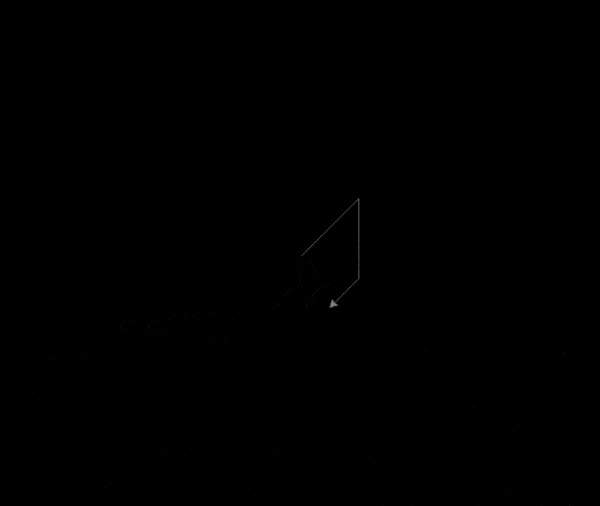
15. 3D Object Transformations
▶
from time import sleep
import turtle
turtle.title("3D Transformations")
screen = turtle.Screen()
screen.bgcolor("black")
t = turtle.Turtle()
t.color("white","green")
t.width(3)
t.speed("fastest")
t.ht()
def cone(r):
t.pendown()
t.begin_fill()
t.left(45)
t.circle(-r,90)
t.right(90)
t.circle(-r,90)
t.end_fill()
t.right(67.5)
t.forward(3**0.5*r)
t.right(132.5)
t.forward(3**0.5*r)
t.penup()
def translate(x,y):
t.penup()
t.goto(x,y)
t.pendown()
def scale(val):
cone(r*val)
def rotate(deg):
t.left(deg)
cone(r)
def write(x,y,text):
pen.penup()
pen.goto(x,y)
pen.pendown()
pen.write("-> "+text,font=("Verdana", 20, "normal"))
pen = t.clone()
pen.color("red")
r = 60
pen.penup()
pen.goto(0,250)
pen.pendown()
pen.write("Transformation on Cone",align="center",font=("Verdana", 20, "underline"))
t.penup()
t.goto(-r*0.66,0)
t.pendown()
cone(r)
pen.penup()
pen.home()
pen.pendown()
pen.width(1)
pen.goto(-220,0)
pen.home()
pen.goto(0,220)
pen.home()
pen.goto(100,-100)
pen.home()
sleep(2)
t.home()
write(-300,200,"Translation")
translate(-210,70)
cone(r)
sleep(2)
t.home()
write(50,200,"Scaling")
translate(100,45)
scale(1.5)
sleep(2)
t.home()
write(50,-220,"Rotation")
translate(150,-150)
rotate(45)
sleep(2)
t.home()
write(-300,-220,"Reflection")
translate(-125,-70)
rotate(180)
16. Cubic Bezier Curve
▶
import turtle
turtle.title("Cubic Bezier Curve")
screen = turtle.Screen()
screen.bgcolor("black")
b = turtle.Turtle()
b.color("red")
b.penup()
b.ht()
def bx(t):
bxcor = ( c1x * (1-t)**3 + 3 * c2x * t * (1-t)**2
+ 3 * c3x * t**2 * (1-t) + c4x * t**3 )
return bxcor
def by(t):
bycor = ( c1y * (1-t)**3 + 3 * c2y * t * (1-t)**2
+ 3 * c3y * t**2 * (1-t) + c4y * t**3 )
return bycor
controlPoints = [ (-170,-150), (-40,130), (90,-150), (170,140) ]
for point in controlPoints:
b.goto(point)
b.dot()
c1x, c1y = controlPoints[0]
c2x, c2y = controlPoints[1]
c3x, c3y = controlPoints[2]
c4x, c4y = controlPoints[3]
b.goto(c1x,c1y)
b.pendown()
for i in range(1001):
t = i/1000.0
b.goto(bx(t),by(t))
17. Cylinder ▶
import turtle
turtle.title("Cylinder")
screen = turtle.Screen()
screen.bgcolor("black")
t = turtle.Turtle()
t.color("blue")
t.fillcolor("#000111")
t.width(5)
t.penup()
t.ht()
def drawEllipse():
t.right(45)
t.circle(-150,90)
t.right(90)
t.circle(-150,90)
def move():
t.right(90)
t.circle(-150,90)
t.right(45)
def drawLine():
t.forward(300)
def drawCylinder():
t.pendown()
t.begin_fill()
drawLine()
drawEllipse()
move()
drawLine()
drawEllipse()
t.end_fill()
t.forward(100)
t.left(90)
t.forward(150)
t.left(180)
drawCylinder()
t.color("grey")
t.width(1)
t.penup()
t.home()
t.goto(100,150)
t.left(180)
t.pendown()
t.forward(100)
t.write(" r = 100 units")
t.left(90)
t.forward(150)
t.write(" h = 300 units")
t.forward(150)
18. Parallel Projection
▶
import turtle
turtle.title("Parallel Projection")
screen = turtle.Screen()
screen.bgcolor("black")
t = turtle.Turtle()
t.width(3)
t.speed("fastest")
t.color("#121212","white")
def dot(tt):
tt.pendown()
tt.dot()
tt.penup()
def goto(tt,x,y):
tt.penup()
tt.goto(x,y)
tt.pendown()
def drawSquare(tt):
tt.begin_fill()
for i in range(4):
tt.left(90)
tt.forward(50)
tt.end_fill()
def drawArrow():
pen.left(135)
pen.forward(20)
pen.backward(20)
pen.left(90)
pen.forward(20)
t.left(45)
t.begin_fill()
t.forward(50)
for i in range(3):
t.left(90)
t.forward(50)
t.right(45)
t.forward(50)
t.left(135)
t.forward(50)
t.left(45)
t.forward(50)
t.left(135)
t.forward(50)
t.right(90)
t.forward(50)
t.left(135)
t.forward(50)
t.left(45)
t.forward(50)
t.end_fill()
t.left(112.5)
t.penup()
t.forward(47)
dot(t)
t.backward(47)
t.left(45)
for i in range(2):
t.forward(22.5)
dot(t)
t.forward(22.5)
t.backward(90)
t.right(22.5)
t.forward(50)
t.right(45)
t.forward(50)
t.left(135)
for i in range(3):
t.forward(18)
dot(t)
t.home()
t.ht()
pen = t.clone()
pen.width(4)
pen.color("white")
goto(pen,180,-220)
pen.write("Front View",align="center",font=("Verdana",20,"normal"))
front = t.clone()
goto(front,200,-160)
drawSquare(front)
front.penup()
front.left(135)
front.forward(35.36)
dot(front)
pen.left(135)
goto(pen,120,-120)
pen.goto(40,-40)
drawArrow()
goto(pen,0,240)
pen.write("Top View",align="center",font=("Verdana",20,"normal"))
top = t.clone()
goto(top,20,160)
drawSquare(top)
top.penup()
top.left(135)
for i in range(3):
top.forward(18)
dot(top)
pen.right(90)
goto(pen,0,140)
pen.goto(0,80)
drawArrow()
goto(pen,-180,-220)
pen.write("Side View",align="center",font=("Verdana",20,"normal"))
side = t.clone()
goto(side,-160,-160)
drawSquare(side)
side.penup()
side.left(135)
for i in range(2):
side.forward(18)
dot(side)
side.forward(18)
pen.right(90)
goto(pen,-120,-120)
pen.goto(-40,-40)
drawArrow()